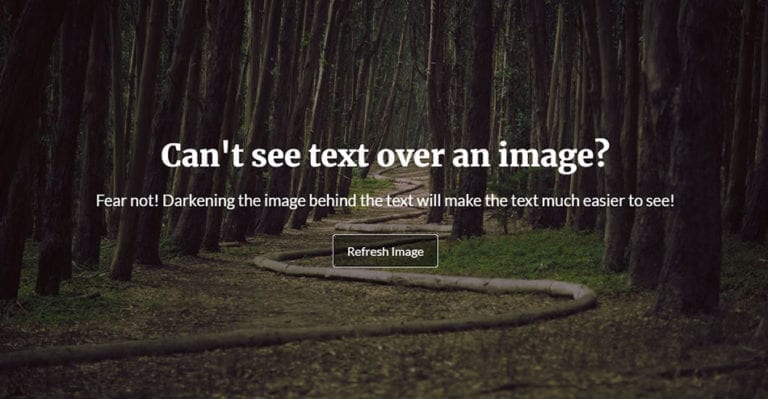JavaScript ES6: Template Strings

Template strings (or template literals) in JavaScript ES6 is a technique in which you can put variables into strings. Similar to const and let, template strings don’t offer much in the way of new functionality but instead make some quality of life improvements to our syntax.
In ES5, if you want to add variables into a string you need to end the string, concatenate in your variable and start writing your string again.
// ES5
var name = "Jonathan";
var currentDate = new Date().getFullYear();
var sentence = "My name is " + name + " and the year is " + currentDate + ".";
console.log(sentence); // My name is Jonathan and the year is 2020.In the example above, we are concatenating in two variables (name, currentDate) into a string. As you can see, we have to keep ending the string to add the variables and it’s already getting quite messy with double quotes and plus symbols all over the place. It’s also highly prone to syntax errors and just a pain to have to write out.
Let’s tidy it up a bit with ES6 template strings.
A template string is just a nicer way to join together JavaScript variables with a string.
// ES6
var name = "Jonathan";
var currentDate = new Date().getFullYear();
var sentence = `My name is ${name} and the year is ${currentDate}.`;
console.log(sentence); // My name is Jonathan and the year is 2020.With template strings, instead of using double or single quotes ,we use back-ticks. Inside the back-ticks, any time we want to add a variable we wrap the variable name in curly brackets and put a dollar sign in front of it.
We’re not limited to just using variable names. Any valid JavaScript expression will work.
// We manipulate the variable
var sentence = `...and the year is ${currentDate * 2}.`; // ...and the year is 4040
// We can ignore the variable entirely and add the date directly into the string
var sentence = `...and the year is ${new Date().getFullYear()}.`; // ...and the year is 2020Using template strings is a small quality of life improvement. The string written out is more legible than it was when we had to keep using double quotes and plus symbols and is less prone to syntax errors.
Continue Reading
-

JavaScript ES6: The map() Helper
The map() helper is used when we want to modify a list of data. When map() is finished running, it creates and populates a new array with the results. Let's see how it works!
-

CodePen Challenge: Hero
The goal here was to create a hero with at least one image. I decided to demonstrate how an image overlay can improve text readability. To show how well this works across a wide array of images, a reload button is included which keeps reloading new images from picsum!
-

Friday wins Gold for Best Small Agency at the 2020 DMA Awards
We are delighted to announce that Friday has been awarded Best Small Agency (15 or fewer employees) at the 2020 DMA Awards in Dublin.
-

JavaScript ES6: The Basics of Destructuring
Destructuring is one of the most common and important features of ES6. It allows us to extract data from arrays and objects, and assign that data into their own variables. Let's go over the basics!